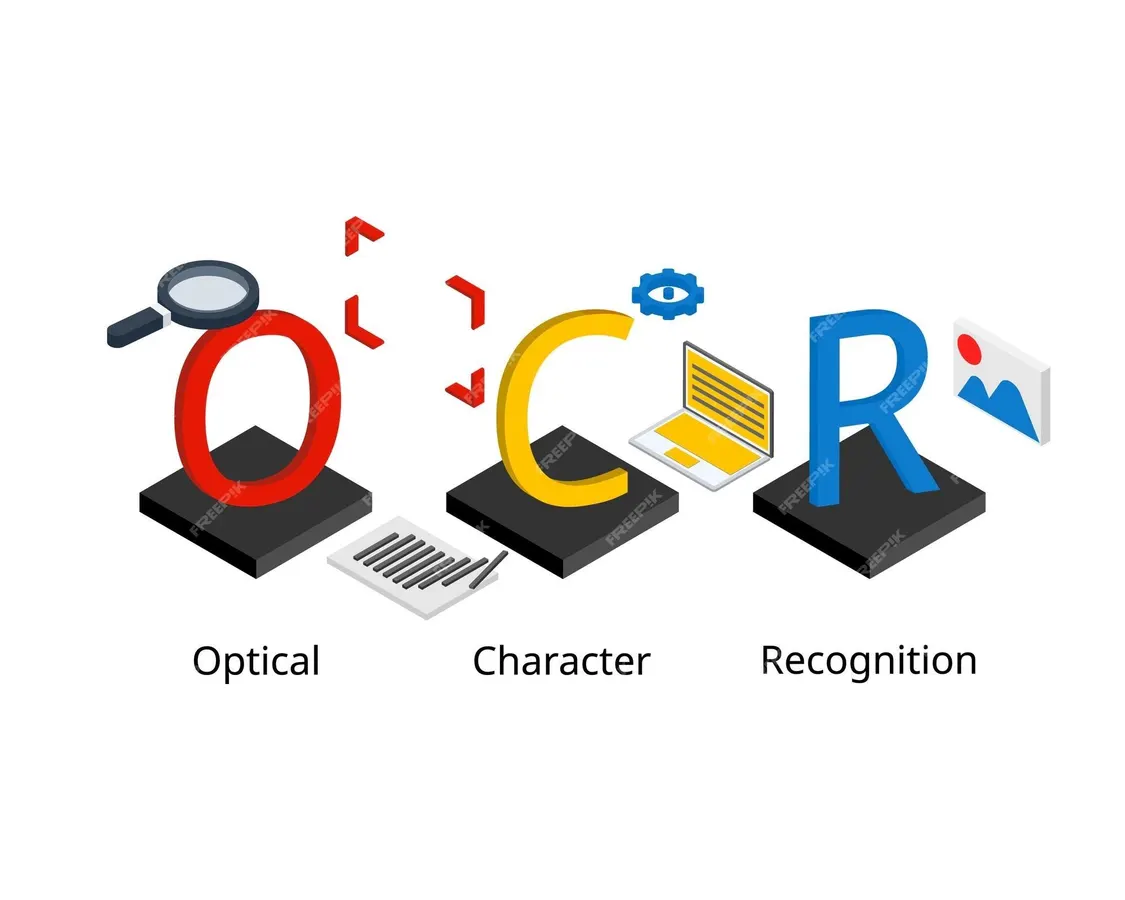You may not realize it, but you probably use it every day!
A brief history
OCR stands for “Optical Character Recognition”. OCR has a surprisingly long history and can be traced back to its early development of reading characters and converting them to sound, to reading mail addresses, punched cards and tape.
The first instance of reading characters in a digital form was in the early 1950’s. The machine was called “Gismo” and later renamed to the “Farrington Machine”. Invented by David Shepard, his patent application was for an “Apparatus for Reading”. The patent application described an “apparatus” that could sense printed characters and punched openings and recognize the identity of particular characters and other items passing before the sensor.
IBM created a system of its own, classifying it as an “Optical Character Recognition” system and the term became an industry standard to this day.
Also, around this time, Farrington’s numeric font style, “Farrington 7B” was being adopted. This font is still used on almost all credit cards in use today.
OCR through the Ages
In the 60’s, OCR technology is used to sort mail by the US postal service.
In the 70’s, a dedicated flatbed scanner is developed that can read any font – not just specially developed fonts for machine readability. Ray Kurzwell was the inventor and is sometimes attributed to being the ‘father’ of modern-day OCR. Ray’s company eventually became known as Nuance and still exists today.
In the 80’s, the US State Department develops a passport scanner and American retailers start deploying systems to scan price tags. The Russian company ABBYY is formed by David Yang and begins to sell products to simplify converting paper files to digital data.
In the early 90’s handwriting recognition is getting attention with specially designed tablets being marketed.
From the year 2000 onwards, there has been a steady boom in OCR technology and integration into everyday life.
OCR today
For most people, ADOBE and PDF files are most closely associated with OCR. Opening a PDF file and searching for words within the PDF file is using OCR technology – especially if the content is not ‘born digital’ or has been scanned. Vast stores of PDF’s that have been OCR’d allow for powerful content searching (searching for words within a PDF), that allow users access to massive amounts of data and business intelligence.
From the acquisition side of OCR technology, being able to identify, recognize and extract data using various advanced technologies allows companies to streamline and automate manual processes. In the earlier days of data extraction, complicated setups were involved, taking many hours of time and highly skilled engineers to create templates. Nowadays, the applications are self-learning and are built on highly mature, AI type systems that can make decisions about the content of a document and what data needs to be extracted.
OCR is deeply embedded into our everyday lives without most people realizing. Google has accelerated the use of OCR using open-source engines that can be used on a device or via the cloud. Internet connected mobile device applications can now extract text using the device camera in real time. Translation services in the cloud offer almost instant language translation from text that has been OCR’d. Extracted text can be used to provide services to end users for marketing purposes, generating offers and suggesting companies and services that may be of interest. If you’ve deposited a check into your bank using a cell phone, OCR made that possible. For the visually impaired, real time OCR text from a mobile device can help them live more normal lives by allowing for books to be read out loud to them using “text to speak” services.
In business, the process of OCR is close to automatic. Unfortunately, not everybody utilizes this text layer and huge amounts of searchable content gets lost or becomes forgotten in passive documents that are stored in the cloud or on an internal network. Using a Document Management Systems (“DMS”) or Content Management Systems (“CMS”) should help expose documents that are searchable or include options to OCR document silos in bulk. Applying OCR to a document archive or introducing the technology point forward, is a relatively straight forward background process. Being able to search not only the available metadata (or document ‘tags’), but also the content brings power to the end user. It reduces time replying to questions and queries both internally and externally. The content can be used to trigger workflow processes or to populate business applications automatically. All the text on your business documents should be treated as business critical – explored, exploited and available.