DocuWare Features: OCR Full Text Search
Documents contain valuable data that isn’t always accessible or even searchable. DocuWare streamlines this process by turning words into searchable data with OCR and Full Text Search. It finds what you need, when you need it, even within massive document libraries that spans decades. doc2e-file is a certified DocuWare Reseller and can assist in your journey from implementation to automation. Contact us today to get started!
As each document enters the system, the content is “read” using OCR, indexed, and stored in DocuWare, making every typed character from the title to the footer searchable in seconds. And it’s not only specific tags, it’s any word on the document, including handwritten characters. OCR (Optical Character Recognition) converts images of text to machine readable text. Users are then able to utilize full text search to find any word or phrase on the document. When searching for a specific word or phrase, DocuWare searches across all documents and highlights each found instance of the search. Full text search supports quicker, more informed decision making and cross team collaboration with faster request fulfillment and easier access to information tied to specific departments or initiatives. Having a centralized collection of documents can be used to analyze trends or track changes. DocuWare ensures compliance with privacy policies, access controls, and document level permissions so search results are filtered based on user access rights. No more wasted time digging through folders or opening files one by one. Just type a word or phrase and DocuWare finds it, wherever it’s located. OCR full text search is just one way we’re making your documents smarter and your workflow faster.
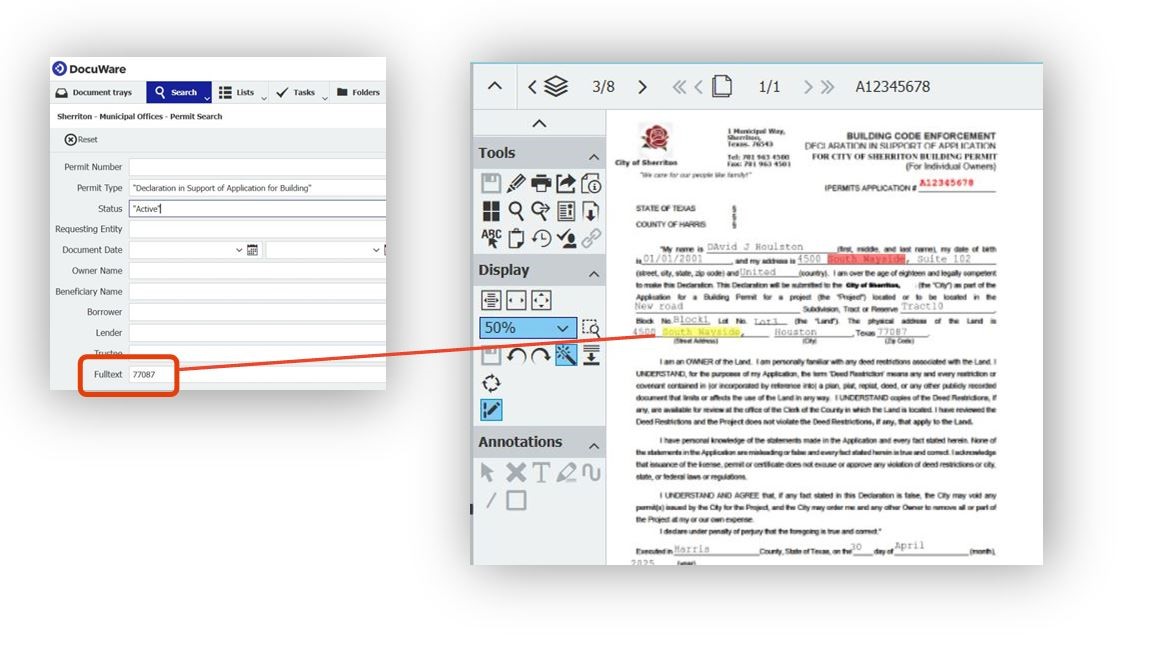
Legacy paper processes can slow down data access and automation. doc2e-file specializes in document digitization and data processing and can help simplify business operations and make the transition to digital seamless.
OCR Full Text Search Benefits
- Finds words or phrases across all permissible documents and highlights each found instance, no manual tagging needed
- OCR includes both handwritten and typed characters
- Allows for automated data extraction to index and file the documents
- Creates text of content to make your document searchable
- DocuWare’s Native Viewer allows viewing of all your documents
- Works with all file formats (PDFs, JPEGs, TIFFs, etc)
Discover what sets DocuWare apart. Contact us to schedule a demo and see DocuWare in action! It’s all about access!